Notionary turns your raw notes, lectures, and voice rants into AI-powered study guides.
One tap unlocks multiple-choice / true or false quizzes, flashcards, and Feynman breakdowns.
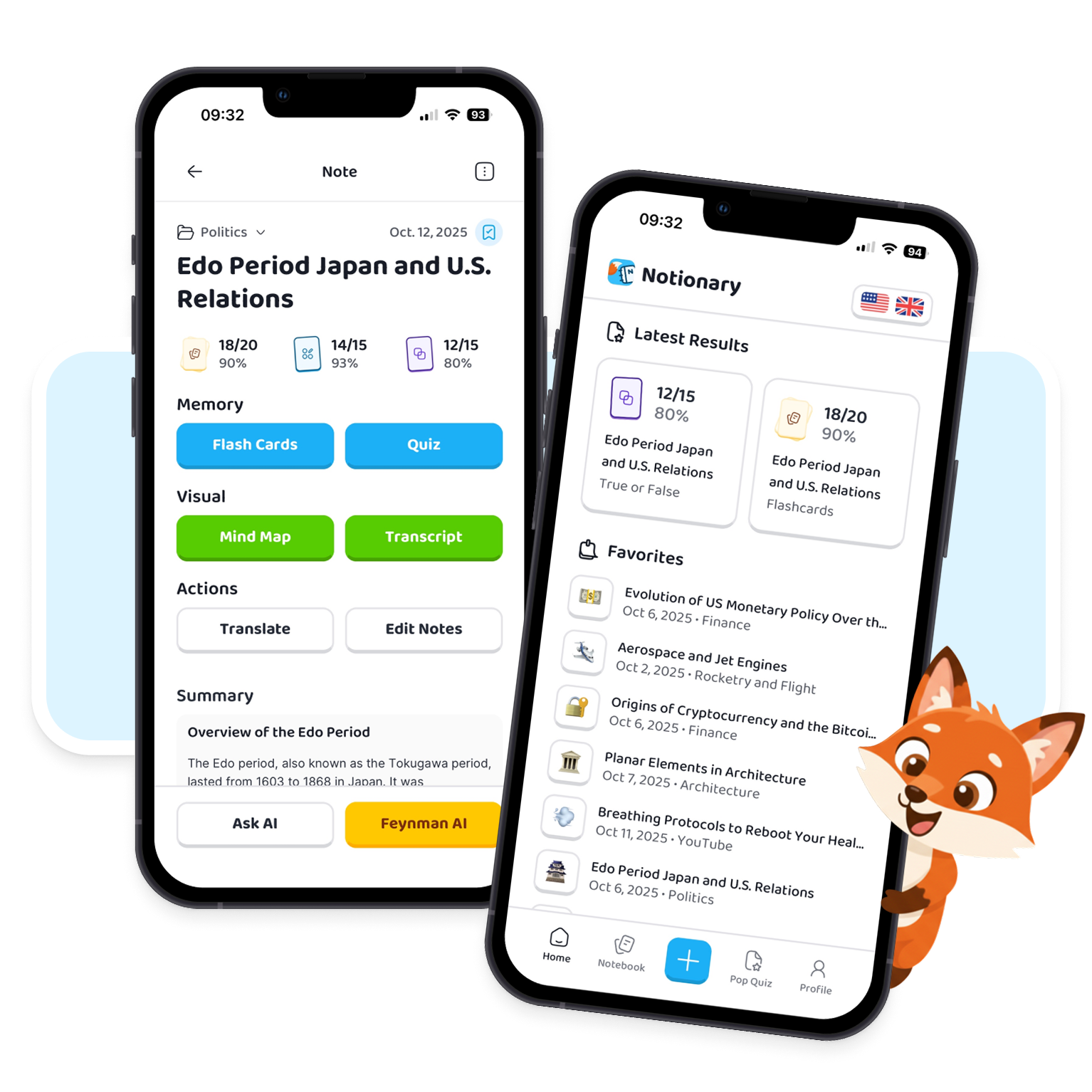
Download. Dump notes. Drill smart—quizzes, cards, and AI-explainations ready to go.
Import content in nearly any format: typed text, scanned notes, PDFs, voice recordings, audio uploads, or YouTube links. Notionary instantly converts it into clean, summarized notes.


Custom flashcards from your notes—shuffle, track hits, focus on what sticks. Flashcards offer quick reps for long-term wins.
Multiple-choice and True or False quizzes from your notes are the real MVPs. Latest results highlight where you still need to improve.
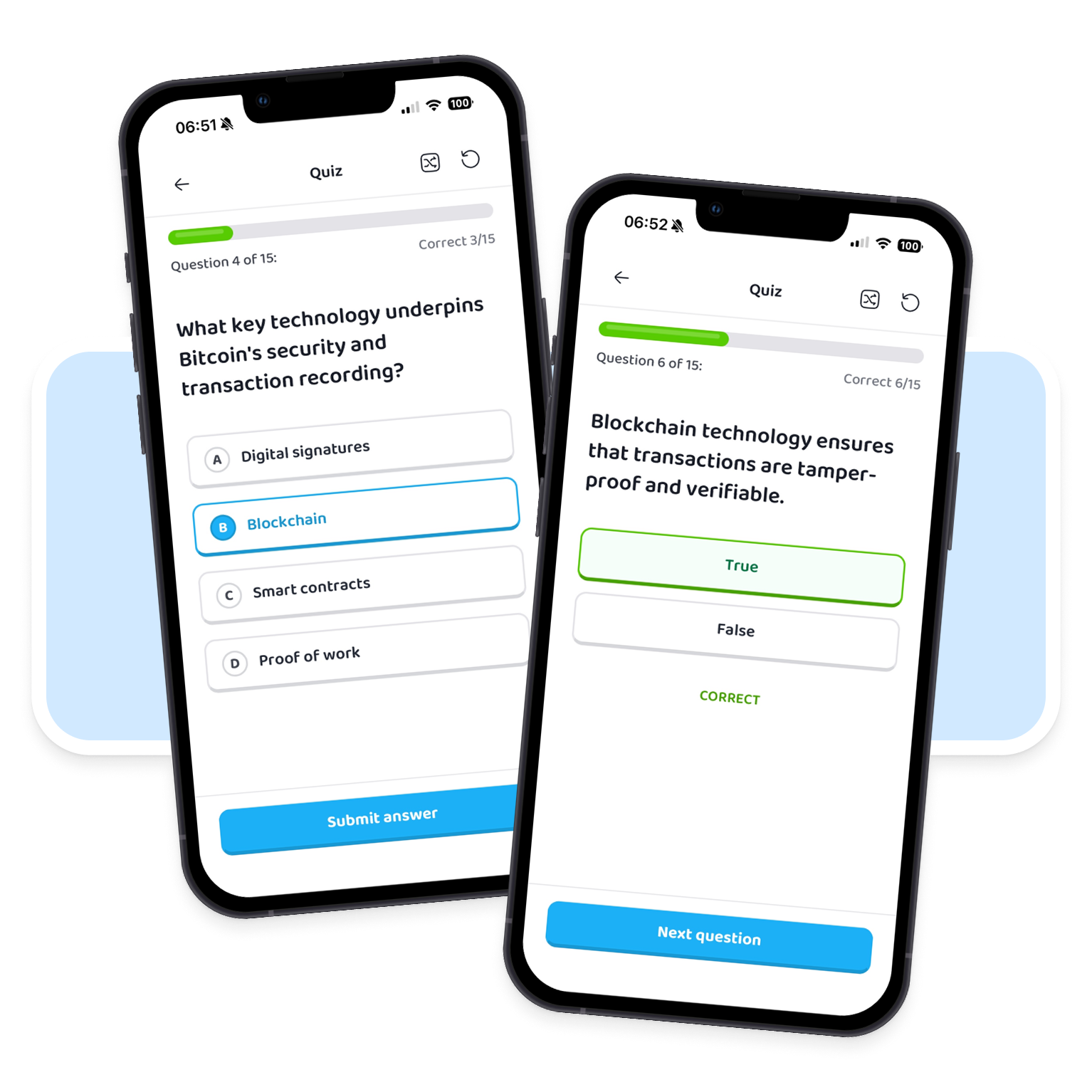
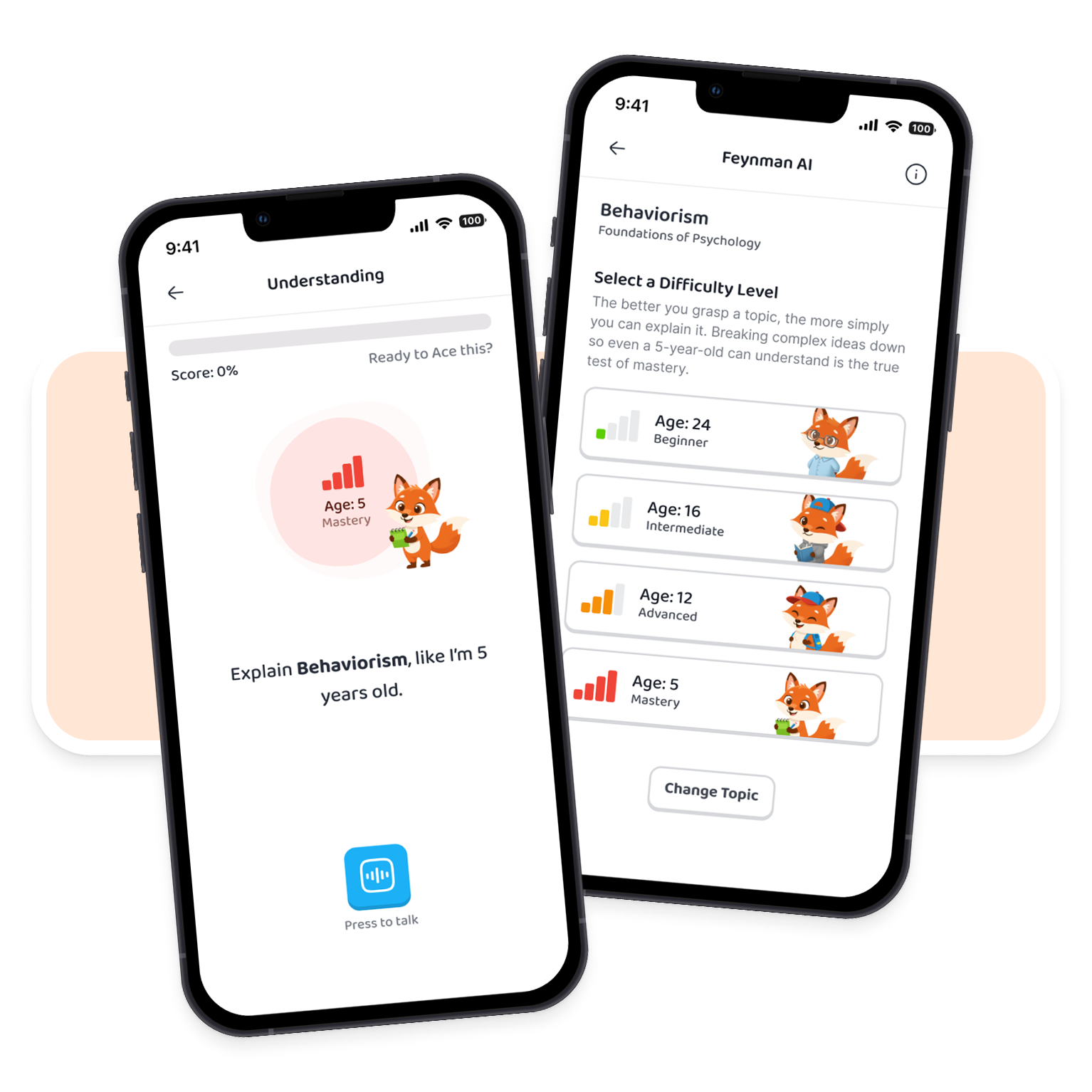
Feynman AI breaks down tough stuff in simple terms, quizzes your understanding, and gives feedback on your explanations.
Get Notionary and save yourself from tanking that bio midterm.
Notionary is an AI-powered study companion that transforms raw knowledge into structured, interactive study materials. You can import content in nearly any form—typed text, scanned notes, PDFs, voice recordings, audio uploads, or YouTube links—and Notionary instantly converts it into clean, summarized notes.
Each note can then generate flashcards, adaptive quizzes, mind maps, translations, transcripts, and AI-guided Feynman explanations with a single tap. It’s built for students who want to learn faster, stay sharper, and review the notes that really matter.
The Feynman Technique is a powerful learning method named after Nobel Prize–winning physicist Richard Feynman. He believed that if you can’t explain a concept in simple, clear language, you don’t truly understand it. The technique helps you identify gaps in your knowledge by breaking topics down and re-explaining them as if you were teaching someone else.
In Notionary, the Feynman AI guides you through this process automatically. You record or write your explanation, and the AI evaluates your understanding, points out weak spots, and helps you clarify complex ideas. It’s an active learning tool designed to make difficult subjects click faster and stay in your memory longer.
You can create your first two notes for free and study with flashcards, mind maps, and quizzes, but you will need to upgrade to Pro to make more notes. Feynman AI is specifically a premium feature.
Yes! Notionary works on iOS, Android, and the web, letting you pick up where you left off no matter which device you switch to.
Yes! Notionary is a study aid, not a cheating tool. It helps you summarize, organize, and understand material you already have access to—similar to making your own study guide, but faster and more interactive. You’re still responsible for learning and applying the material yourself. Notionary’s purpose is educational support, not academic dishonesty.